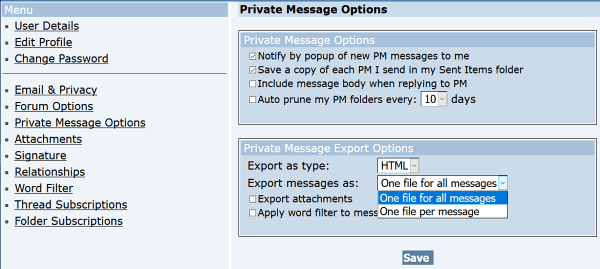PM Options
From: DeannaG13 Apr 2017 12:21
To: ALL1 of 1
Private Message Options lets you choose how your private messages are handled by the forum/s system.
You can choose to have notices of new PMs show up in a popup window or not. Whether or not to save a copy of any PM you send saved in your Sent Items folder.
You can include the message you're responding to in the message you're sending.
You can even set your inbox to clear old messages every 10, 15, 30, or 60 days from th time you receive them.
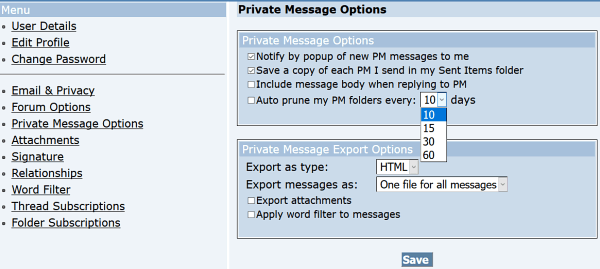
The second section of Private Message Options allows you to export copies of your Private messages, and if they have attachments, the attachments as well. You can also export them to your computer in different formats; HTML, XML, or CSV.
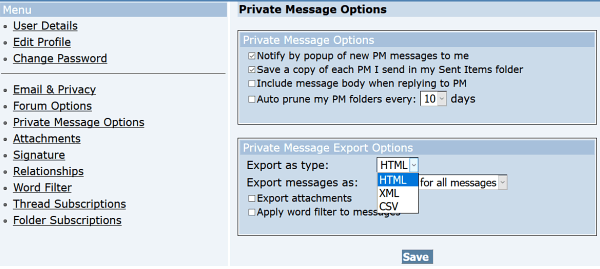
You also have the option to export them as a single file or a separate file for each message. When you've made your choices, click Save and the system will export your private messages for you to save on your computer.
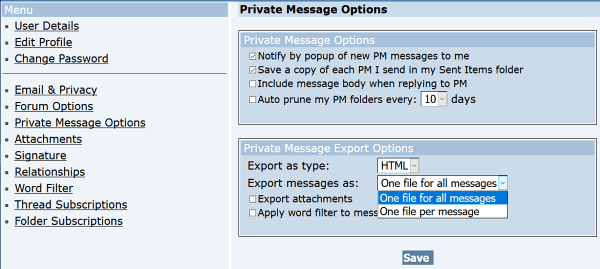
You can choose to have notices of new PMs show up in a popup window or not. Whether or not to save a copy of any PM you send saved in your Sent Items folder.
You can include the message you're responding to in the message you're sending.
You can even set your inbox to clear old messages every 10, 15, 30, or 60 days from th time you receive them.
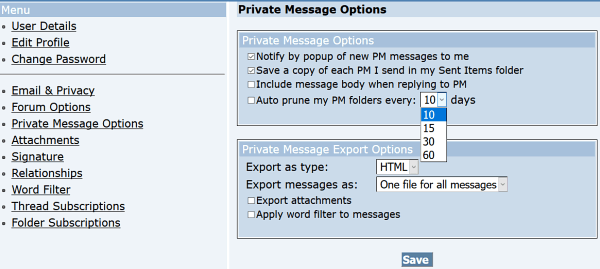
The second section of Private Message Options allows you to export copies of your Private messages, and if they have attachments, the attachments as well. You can also export them to your computer in different formats; HTML, XML, or CSV.
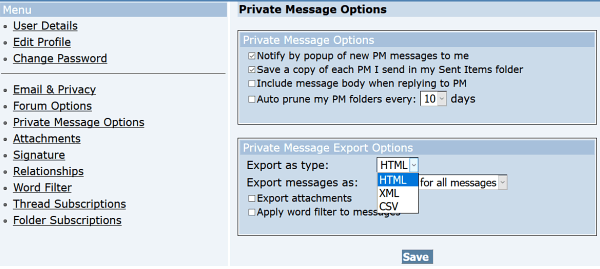
You also have the option to export them as a single file or a separate file for each message. When you've made your choices, click Save and the system will export your private messages for you to save on your computer.