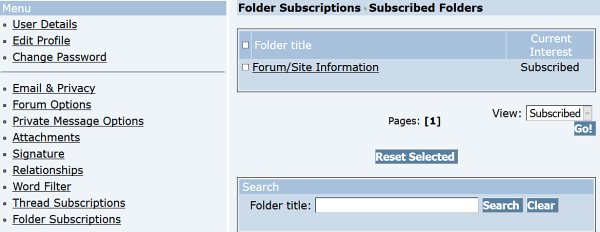Folder Subscriptions
From: DeannaG20 Apr 2017 21:06
To: ALL1 of 1
To subscribe to a folder you click on the image of the folder in the left frame of the message board. The controls to Ignore, leave it as normal, or Subscribe will open in a small window.
You make your selection, then click Save. If you ignore or subscribe to the folder, it will appear on the appropriate list in My Controls > Folder Subscriptions.
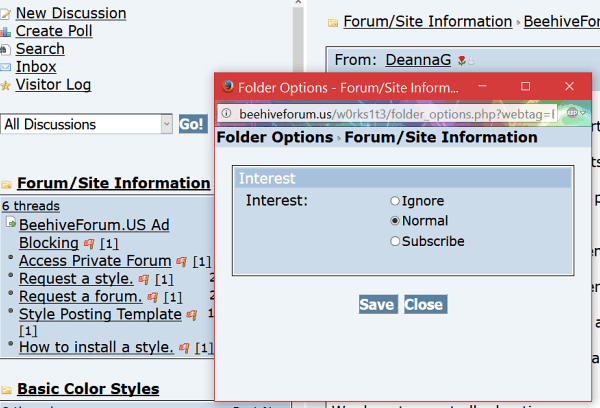
In My Controls > Folder Subscriptions you can view all folders you've chosen to ignore or subscribe to in the forum. You do this by choosing Subscribed or Ignored from the drop down and clicking Go.
You can also reset them to normal and take them off your lists by checking the box to the left and clicking Reset Selected.
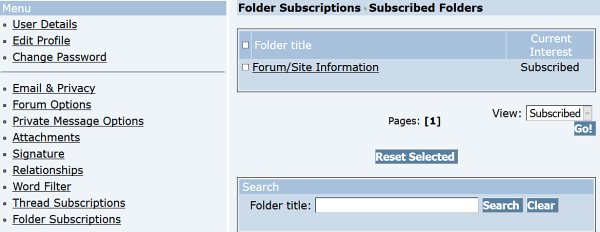
You make your selection, then click Save. If you ignore or subscribe to the folder, it will appear on the appropriate list in My Controls > Folder Subscriptions.
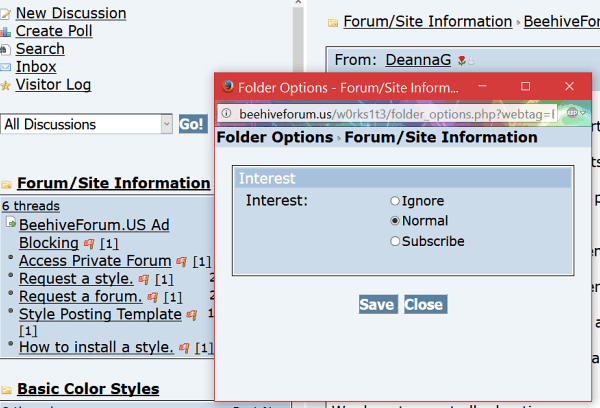
In My Controls > Folder Subscriptions you can view all folders you've chosen to ignore or subscribe to in the forum. You do this by choosing Subscribed or Ignored from the drop down and clicking Go.
You can also reset them to normal and take them off your lists by checking the box to the left and clicking Reset Selected.